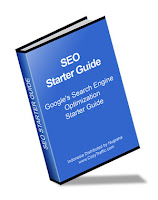Of course we all expecting can collect a lot of backlinks for our blog. The goal, of course, can be vary. Two of them are improving the PageRank of your blog and also for SEO purposes. Many ways can be done to get backlinks, for example by buying links from blogs with high pagerank or buy link ads for your blog. But actually, there are some ways to get free backlinks. Here are three of them:
1. Sign up to the various blogs Directory
This method does require a little effort and time. But if you do it patiently, this way will show significant results. If its possible, try to prioritize Blog Directories with high pagerank. Dmoz, Tehnoraty and Blog Catalog are three of the blog directory that most known as the best. But, it never hurts to keep using the other blog directory, as much as possible.
2. Link Exchange
This traditional way also should not be abandoned. Remains to always
offer link exchanges with other blogs. Of course, it is better if the blog that is encourage to exchanging blog links having the same topic with your blog. Also would be better if you get backlinks from blogs that has a higher PageRank than your blog. But dont be too faithful to this rule. There is a good idea to continue to accept link exchanges from each blog.
3. Commenting On "Do Follow" Blogs
This last way is now a popular as well. Some of the blogs owner who want a lots of comments on their blog, then removing the "no Follow" tag from their blogs template so the blog become a blog that is known as the "Do Follow" blog . In this way, the url of commentator on the comments form will be followed by search engines as a link. Of course, if the commentators fill his identity by using their URL correctly.